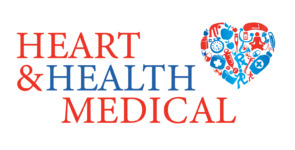Ergonomics and Physical Therapy: Creating a Pain-Free Workspace
In today’s digitally driven world, many of us spend hours at a desk, often without a thought to the toll it takes on our bodies. This sedentary tableau is frequently the breeding ground for a spectrum of musculoskeletal issues, ranging from a mild but persistent ache in the neck to more serious repetitive strain injuries. Physical therapy, coupled with ergonomics, steps into this picture as a powerful ally, helping to sculpt a workspace that’s not just functional but also nurturing for the body.
The Importance of Ergonomics in the Prevention of Workplace Injuries
Ergonomics is the science of fitting workplace conditions and job demands to the capabilities of the working population—the goal being to improve work efficiency and reduce the risk of injuries. Good ergonomics is essential in the prevention of musculoskeletal disorders (MSDs) which can develop over time and lead to long-term disability.
The Role of Physical Therapists in Ergonomic Assessments and Interventions
Physical therapists (PTs) specialize in understanding body mechanics and can be instrumental in creating an ergonomic workspace. They’re trained to identify risk factors for injury and to recommend modifications to prevent those injuries. By conducting ergonomic assessments, PTs can guide the setup of your work environment in a way that promotes good posture, minimizes unnecessary strain, and encourages healthy movement patterns.
An ergonomic assessment from a physical therapist typically involves analyzing the tasks you perform, the frequency with which you perform them, and the environment in which you work. With this information, a PT can help design a workspace that reduces the physical demands of your job, thereby mitigating the potential for pain and injury.
The goal of this article is to arm you with knowledge and strategies that a physical therapist might offer to transform your workspace into a pain-free zone. Whether you’re self-employed and crafting a home office or looking to make your corporate cubicle more body-friendly, the upcoming sections will provide a comprehensive guide to achieving ergonomic bliss.
Understanding Ergonomics
The concept of ergonomics transcends mere comfort—it’s about designing a workspace that harmoniously aligns with the human body’s capabilities and limitations. Let’s delve into what ergonomics is and why it’s crucial for not just comfort, but also long-term health and productivity.
Definition of Ergonomics
Ergonomics, sometimes referred to as human engineering, is the scientific discipline concerned with understanding interactions among humans and other elements of a system. In the workplace, this translates to designing tasks, workspaces, controls, displays, tools, lighting, and equipment to fit the employee’s physical requirements and cognitive abilities.
Relevance in the Workspace
The ultimate aim of ergonomics in the workspace is to mold work environments to fit the user, not the other way around. It’s about creating conditions that uphold health while maximizing efficiency. When ergonomics is applied well, it can reduce the risk of strain injuries and musculoskeletal disorders caused by poor posture, repetitive motions, and overuse.
How Ergonomics Prevents Musculoskeletal Disorders
Musculoskeletal disorders (MSDs) encompass a variety of conditions that affect the human body’s movement or musculoskeletal system (i.e., muscles, tendons, ligaments, nerves, discs, blood vessels, etc.). Ergonomics seeks to prevent MSDs by:
- Reducing Stress: It minimizes the stress on muscles, bones, and joints by promoting neutral positions that reduce biomechanical stress.
- Eliminating Repetitive Motions: It aims to reduce the number of repetitive tasks by suggesting alternative methods or tools.
- Improving Posture: It emphasizes the importance of correct posture to reduce the pressure on the spine and other joints.
- Enhancing Accessibility: It ensures that everything you need is within easy reach to prevent awkward movements.
By integrating ergonomic principles into your workspace, you can create an environment that supports your health and enhances your work experience.
Common Work-Related Musculoskeletal Issues
The modern workplace, often characterized by long hours of computer use and sedentary behavior, can contribute to a variety of musculoskeletal issues. Understanding these common conditions is the first step towards prevention and creating a more comfortable work environment.
Identification of Common Issues
Some of the most prevalent musculoskeletal problems related to workplace ergonomics include:
- Carpal Tunnel Syndrome: Compression of the nerve in the wrist, leading to pain, tingling, and numbness in the hand and arm.
- Tendinitis: Inflammation of the tendons caused by repetitive motion, leading to pain and tenderness near joints.
- Lower Back Pain: Often caused by poor seating posture or prolonged sitting, resulting in discomfort and stiffness in the lower back area.
- Neck and Shoulder Pain: Arising from sustained awkward postures, such as looking down at a screen or cradling a phone between the shoulder and ear.
The Impact of These Issues on Productivity and Health
These conditions can significantly affect an employee’s comfort, productivity, and overall health. Symptoms can lead to:
- Decreased Concentration: Pain and discomfort can divert focus from work tasks.
- Increased Absenteeism: More frequent off days due to pain-related conditions.
- Reduced Work Output: A decrease in the quantity or quality of work produced.
- Lowered Job Satisfaction: Discomfort can lead to dissatisfaction with work conditions, potentially affecting morale and turnover.
Ergonomic interventions can alleviate these problems, thereby enhancing employee well-being and efficiency. Physical therapists play a key role in this preventive approach, using their expertise to analyze workspaces and recommend modifications to mitigate the risk of injury.
The Role of Physical Therapy in Ergonomics
Physical therapists (PTs) play a crucial role in the field of ergonomics by using their expert understanding of body mechanics to enhance workplace safety and efficiency. They help individuals adjust their work environments to fit their specific needs, thereby preventing injury and pain.
Assessing Ergonomic Risks
PTs start with a comprehensive assessment of the workplace and the worker’s interactions within it. This may include:
- Evaluating Workstations: Looking at the setup of desks, chairs, computer monitors, keyboards, and mice.
- Analyzing Work Habits: Observing how tasks are performed, the frequency of movements, and the duration of tasks.
- Identifying Risk Factors: Pinpointing aspects of the work environment or habits that could potentially lead to injury or strain.
Contributions to Workspace Design
Physical therapists can make recommendations for modifications that enhance ergonomics, including:
- Equipment Adjustments: Suggesting changes to chairs, desks, or other equipment to support proper posture.
- Task Rotation: Advising on ways to vary tasks to prevent repetitive strain injuries.
- Workplace Layout: Offering guidance on the optimal layout to minimize unnecessary movement and reach, reducing fatigue and the risk of injury.
Implementation of Ergonomic Principles
Once risks are identified, PTs can help implement solutions by:
- Educating Employees: Teaching workers about the principles of ergonomics and how to apply them in their daily routines.
- Recommending Exercises: Providing exercises that workers can do to strengthen muscles and increase flexibility to prevent injury.
- Follow-Up: Checking in to ensure that changes are effective and to make further adjustments as needed.
PTs not only address existing issues but also focus on prevention, advocating for ergonomic changes before problems arise. They work closely with individuals and companies to tailor ergonomic solutions that fit the unique needs of each workplace.
Essential Components of an Ergonomic Workspace
Setting up an ergonomic workspace involves optimizing various elements to support proper posture, reduce strain, and enhance comfort. Here are the key components to consider:
1. Desk and Chair
- Adjustable Height: Both the desk and chair should be adjustable to accommodate different body sizes and preferences.
- Chair Support: The chair should provide adequate lumbar support to maintain the natural curve of the spine.
- Armrests: Armrests should be adjustable and positioned to support the arms comfortably while typing or using a mouse.
2. Computer Setup
- Monitor Position: The top of the monitor should be at or slightly below eye level to reduce neck strain. It should also be positioned directly in front of you.
- Keyboard and Mouse Placement: Keep the keyboard and mouse close to the body to prevent reaching. Your elbows should be at a 90-degree angle when typing.
- Foot Support: Use a footrest if your feet do not comfortably reach the floor when seated.
3. Lighting
- Natural Light: Position your desk to take advantage of natural light, but avoid glare on your computer screen.
- Task Lighting: Use adjustable task lighting to supplement natural light and reduce eye strain.
4. Organization
- Keep Essentials Close: Arrange frequently used items within easy reach to minimize reaching or twisting.
- Cable Management: Keep cables organized and out of the way to prevent tripping hazards and reduce clutter.
5. Environment
- Temperature and Humidity: Maintain a comfortable temperature and humidity level in your workspace to prevent discomfort.
- Noise Level: Minimize noise distractions or use noise-canceling headphones if necessary.
6. Break Areas
- Designated Break Spaces: Create designated areas for breaks where you can move around and stretch.
- Encourage Movement: Incorporate movement breaks throughout the day to reduce stiffness and promote circulation.
Strategies for Maintaining an Ergonomic Posture
Maintaining an ergonomic posture throughout the workday is essential for preventing musculoskeletal issues and promoting overall comfort and productivity. Here are some practical strategies to help you maintain proper ergonomics while working:
1. Sit Properly
- Keep Your Feet Flat: Ensure that your feet are flat on the floor or supported by a footrest to relieve pressure on your legs and lower back.
- Sit Back in Your Chair: Use the backrest for support and sit with your back against it to maintain the natural curve of your spine.
- Adjust Your Chair Height: Adjust your chair height so that your thighs are parallel to the floor and your knees are at a 90-degree angle.
2. Position Your Keyboard and Mouse Correctly
- Keep Your Wrists Straight: Position your keyboard and mouse so that your wrists are straight and your elbows are close to your body.
- Use Keyboard Shortcuts: Minimize mouse use by learning keyboard shortcuts to reduce strain on your wrist and forearm.
3. Maintain Proper Monitor Placement
- Position Your Monitor at Eye Level: Adjust the height of your monitor so that the top of the screen is at or slightly below eye level to reduce neck strain.
- Sit at Arm’s Length: Position your monitor at arm’s length away from you to reduce eye strain and minimize the need to lean forward.
4. Take Regular Breaks
- Follow the 20-20-20 Rule: Every 20 minutes, take a 20-second break to look at something 20 feet away to reduce eye strain.
- Stretch and Move: Take short breaks to stretch your muscles and change your posture regularly to prevent stiffness and fatigue.
5. Practice Proper Phone Use
- Use a Headset: If you frequently use the phone while typing, use a headset or speakerphone to avoid cradling the phone between your ear and shoulder.
- Avoid Prolonged Holding: If you must hold the phone, switch hands regularly to prevent muscle fatigue.
6. Listen to Your Body
- Pay Attention to Discomfort: Listen to your body and take note of any discomfort or pain. Adjust your workstation or posture accordingly to alleviate pressure on affected areas.
- Use Ergonomic Accessories: Consider using ergonomic accessories such as wrist rests, ergonomic mice, or standing desks to further support your posture.
By incorporating these strategies into your daily routine, you can maintain proper ergonomics and reduce the risk of work-related musculoskeletal issues.
Ergonomic Tools and Assistive Devices
In addition to optimizing your workspace setup and practicing good posture habits, there are various ergonomic tools and assistive devices available to further enhance comfort and support. Here are some options to consider:
1. Ergonomic Chairs
- Adjustable Features: Look for chairs with adjustable seat height, lumbar support, armrests, and backrest angle to customize your seating position for optimal comfort.
- Dynamic Sitting: Consider chairs with dynamic features such as swivel, tilt, or rocking mechanisms to promote movement and reduce pressure on the spine.
2. Ergonomic Keyboards and Mice
- Split Keyboards: Split keyboards are designed to promote a more natural typing position, reducing strain on the wrists and forearms.
- Vertical Mice: Vertical mice encourage a more neutral hand position, reducing wrist pronation and strain.
3. Standing Desks
- Height Adjustable: Standing desks that can be easily adjusted to accommodate both sitting and standing positions allow for greater flexibility and encourage movement throughout the day.
- Anti-Fatigue Mats: Consider using anti-fatigue mats to reduce discomfort and fatigue when standing for extended periods.
4. Monitor Arms and Mounts
- Adjustable Height and Angle: Monitor arms or mounts allow you to easily adjust the height, tilt, and angle of your monitor to maintain proper ergonomic viewing levels.
- Dual Monitor Setup: For users who require multiple monitors, a dual monitor setup can help reduce neck strain by allowing for more comfortable viewing angles.
5. Ergonomic Accessories
- Wrist Rests: Wrist rests provide support and cushioning for the wrists while typing, helping to maintain a neutral wrist position and reduce strain.
- Document Holders: Document holders positioned at eye level can reduce neck strain by minimizing the need to constantly look down at reference materials.
6. Footrests and Footstools
- Elevated Foot Support: Footrests or footstools can help alleviate pressure on the lower back and legs by providing support for the feet and promoting proper posture.
- Foot Rockers: Foot rockers allow for gentle movement of the feet while seated, promoting circulation and reducing fatigue.
7. Task Lighting
- Adjustable Lighting: Task lighting with adjustable brightness and color temperature allows you to customize your lighting environment for optimal visibility and comfort.
- Glare Reduction: Consider lighting accessories such as glare filters or anti-glare screens to reduce eye strain caused by glare from computer screens or overhead lighting.
By incorporating ergonomic tools and assistive devices into your workspace, you can further enhance comfort, productivity, and overall well-being. These tools are designed to complement ergonomic principles and support your efforts to maintain a healthy and ergonomic workspace. In the final section, we’ll discuss practical steps for implementing ergonomic practices in your daily work routine.